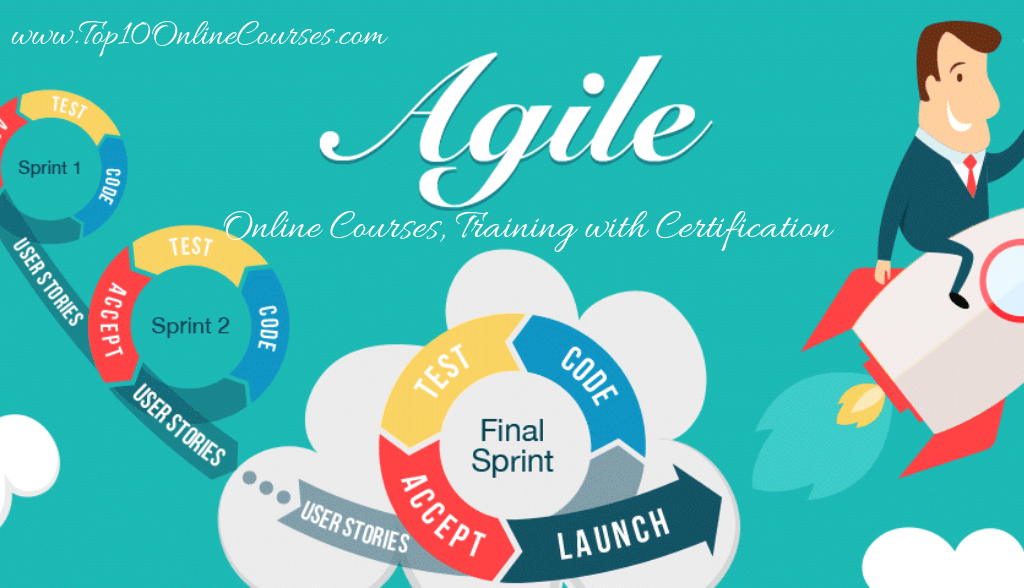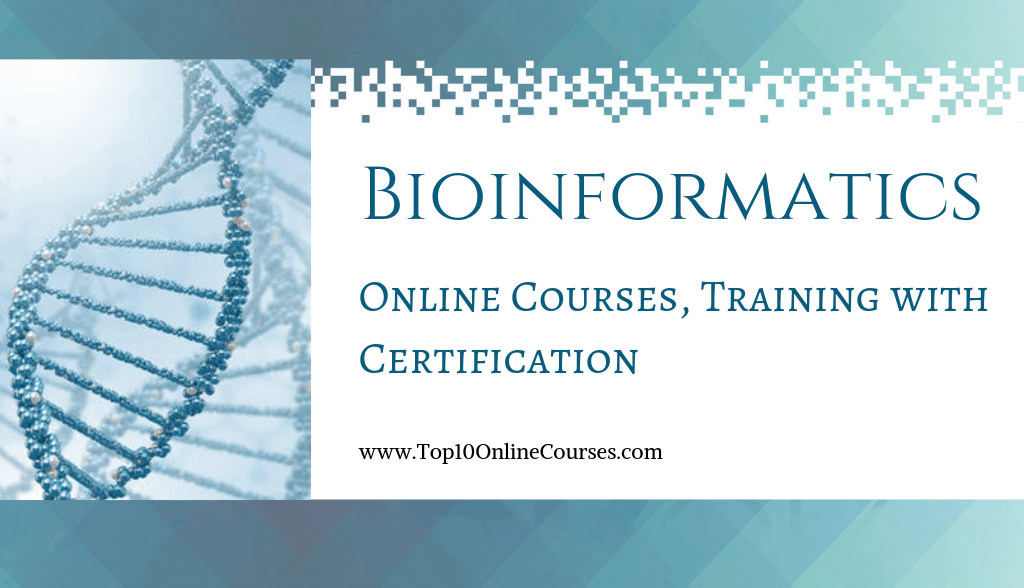PyQt is a library that lets you use the Qt GUI framework from Python. It is used to develop the graphic user interface applications and web browsers in Python. Programmers or students who are seeking for the best PyQt online courses, then this is correct place to do the course. From this PyQt online courses students will learn the concepts like how to create the desktop applications by using Python and PyQt, how to convert the python code into the executable file, creation of web browsers, Qt designer slots and signals, properties of widgets, Qt standard widgets, gui code, testing applications, how to write the applications in recommended ux or ui language QML, widgets customization, usage of openGL graphics library, how to convert Qt designer UI codes into python codes and more. In the world there are multiple number of PyQt online courses, from them our experts has picked a few best PyQT online courses for you that which are listed below.
Table of Contents
#1 Python Desktop Application Development with PyQt – Udemy
Those people who wants to develop the desktop applications by using the Python and Qt, then you must take this online course which is offered by Mahmoud Ahmed (Python developer). Here 1k+ candidates are registered to learn this Python desktop application development online course. Students will learn that how to utilize the Qt designer for creating the applications. You people are able to convert the python code into the executable file and know how to utilize the PyQt. students are able to design the commercial desktop applications with the Qt and Python. Learn how to create the applications like download programmes, web browsers etc. they are providing the seven hours on demanded videos and eight articles with lifetime access.
Key points:
- Here instructor explain that why the python and Qt is needed. Learn the installation of Python, installation of pycharm, PyQt on windows, installation of python idel and pycharm and PyQt on Linux os.
- You will learn the basic code structure, changing the window size, icon, title and position, overview of PyQt widgets, Qmessagebox, Qslider, Qcheckbox, Q Radio button, PytQt dialogs, Qfont dialog, Qcolordialog etc.
- Students will understand the topics like absolute positioning in the PyQt, PyQt grid layout, PyQt boxlayout, overview of PyQt slot and signals, PyQt toolbar and menus, PyQt statusbar, PyQt tab widget, introduction of Qt designer etc.
- Instructor explains about Qt designer slots and signals overview, Qt designer for styling the applications, widgets customization, properties of widgets, Qt designer label customization, Qt designer group box customization etc.
- You will understand about the overview of designer to python code, PyQt text editor, conversion of python codes to exe, source code on the github etc.
Rating: 3.9 Out of 5
You can Signup here <=> ClickHere
#2 Create Simple GUI Applications with Python and Qt – Udemy
Students who wants to design the GUI applications then you people can join this Creation of Simple GUI Applications with Qt and Python online course which is created by Martin Fitzpatrick (professional python developer). Students are able to design the GUI applications by using the python and Qt. you people will learn all the important features of PyQt library and you can also build the functional tabbed web browser by using Qt and Python. Instructor will explain that how to use the Python for constructing an interface for the application. Here five downloadable video resources, 2.5 on demanded videos with full period access and five articles are included in this online course. Here 2k+ pupils are learning this creation of simple GUI applications online course.
Key points:
- Students will learn that how to install the Qt and PyQt in the windows, MacOs X and Linux operating systems.
- You people will understand the topics like creation of application windows, know how the Qt applications will work, events, slots, signals, menus, toolbars, keyboard shortcuts, Qt standard widgets, positions of elements in Qt applications, Qgridlayout, QHboxlayout, and dialogs.
- Instructor will explain about the creation of custom web browser, addition of navigation Qactions for the toolbar, implement the printing of Qweb view pages etc
- Students will learn about the saving and loading the contents of page to the html files, help menu, usage of QTabwidget for supporting the tabbed browser etc.
- You people will get more knowledge on Qt, Python and PyQt programming. Students can create amazing gui applications by using the python and Qt.
Rating: 3.8 Out of 5
You can Signup here <=> ClickHere
#3 Python Tool Development with PySide & PyQt – Udemy
The Python Tool development by the PyQt and Pyside online course is created by Trevor Payne. Students will learn that how to create the gui tool by utilizing the Qt frameworks for the mac, windows and Linux operating systems with the Python. Here 1.5 hours on demanded videos, certificate and 59 downloadable video resources are included in this PyQt online course. Students can able to create the readable gui codes and plan the data for holding the code. You people will also know how to connect the data to the GUI and you people can also expand the functionalities of GUI. instructor will explain about the custom widget classes, drop and drag functionality, also explain how to save and load the data etc.
Key points:
- From the gui design section students will learn the concepts like python installation, gui layout planning, resources and gui designer. You people will learn that how to download the Qt Py.
- Students will learn the topics of gui code section like planning of gui code, class name, importing, gui constructor, application of list widget and workspace combobox.
- You people will understand the topics like model file code, model file planning, model view controllers, application data, reorder, run apps, instantiating model, test workspace, populating workspace, populate apps, testing applications, edit options, edit toggle etc.
- Instructor will explain about the custom button class, instance custom button, drop and drag functionality, how to load and save the json files, Qsettings, issues of loading PyQt4, load settings, get settings etc.
- Students will understand about the closing override and system tray, overview of stylesheets, Qwidget stylesheet, delete button drop and drag etc.
Rating: 4 Out of 5
You can Signup here <=> ClickHere
#5 Python GUI Programming Recipes using PyQt5 – Udemy
The Python GUI programming by using the PyQt5 online course is created by Packt Publishing. You people can create the UI with the PyQt5. Here 600+ candidates are learning this Python GUI programming online course. Students can arrange and add the widgets by utilizing the QT designer. You can develop the GUIs in the modular style and you can also use the widgets in PyQT5 toolbox. Students can decouple python code from generated code QT UI code. You can able to use the css styling for enhancing the gui look. Here instructor provides one downloadable video resources and four hours demanded videos with full period access.
Key points:
- Students can able to install the PyQT5 framework with the Python, know how to create the gui in the PyQT, know how to add the widgets for gui and know the various ways to the gui layout designs by utilizing the PyQT5 layout manager.
- You people will understand about the topics like installation of QT designer tools, creation of gui by using the QT designer, addition of widgets with the QT designer, widget layouts of QT designer, conversion of Qt designer UI codes into python codes etc.
- Instructor will explain about the calling the dialogs from main window, decouple the python code from the generated ui codes, build the gui with the PyQT5, enhancement of Qt5 gui functionality, usage of drop and drag in the PyQT5 gui etc.
- From the advanced Qt5 programming section you will learn the concepts like usage of openGL graphics library, sql and network database, animations in gui, slots and signals events handling etc.
- From the user interface design section students will learn about the displaying the google maps, creation of android and ios applications by Qt5 and so on.
Rating: 4.2 Out of 5
You can Signup here <=> ClickHere
Conclusion:
You will surely gratify with this PyQT article. PyQT is most powerful GUI library. If anyone interested to learn this PyQT online course then you can choose any course from the above mentioned courses. Students will get more job opportunities by learning this PyQT online courses like Python developer, medical imaging engineer, software engineer, software developer, application developer, Python QT client software engineer and more. Students can able to create more effective GUI and desktop applications by using the PyQT and python. Here instructors will clear out your doubts regarding to this PyQT article. Your professional career path will increase by adding this PyQT online course certificate for your resumes. Share this PyQT article with your friends through whatsapp, linkedIn, twitter, instagram, facebook etc…
Best PyQT Books:
#1 Rapid GUI Programming with Python and Qt: The Definitive Guide to PyQt Programming 1st Edition by Mark Summerfield
#2 Introduction to Python Programming and Developing GUI Applications with PyQT 1st Edition by B. M. Harwani
#3 Qt5 Python GUI Programming Cookbook: Building responsive and powerful cross-platform applications with PyQt by B.M. Harwani
#4 Python Web Scraping: Hands-on data scraping and crawling using PyQT, Selnium, HTML and Python, 2nd Edition by Katharine Jarmul & Richard Lawson
#5 Python 3 i PyQt 5. Razrabotka prilozheniy by Nikolai Prokhorenok
#6 Hands-On QT for Python developers: How to Develop Beautiful Graphical User Interfaces with PyQT and PySide 2 by Volodymyr Kirichinets