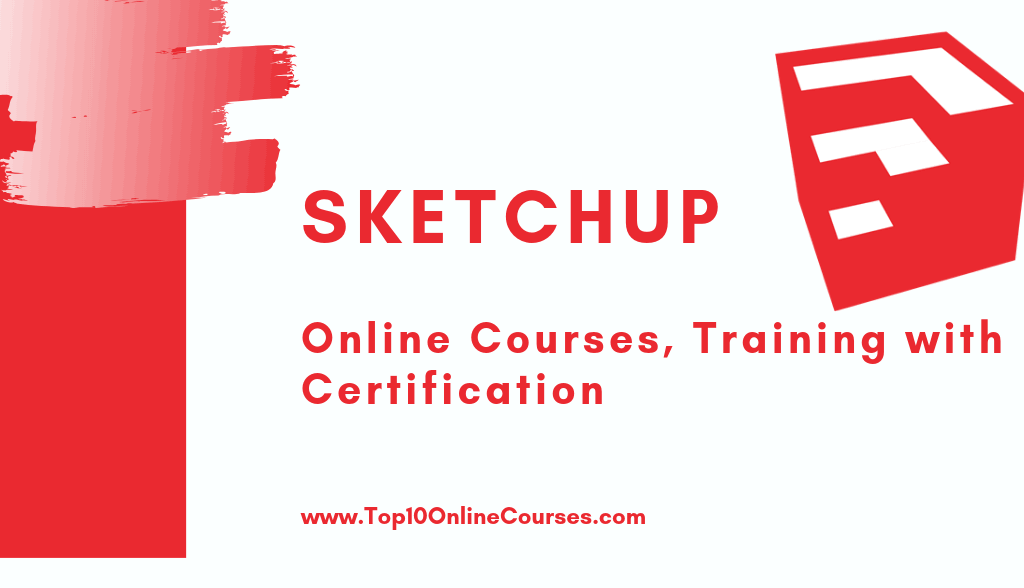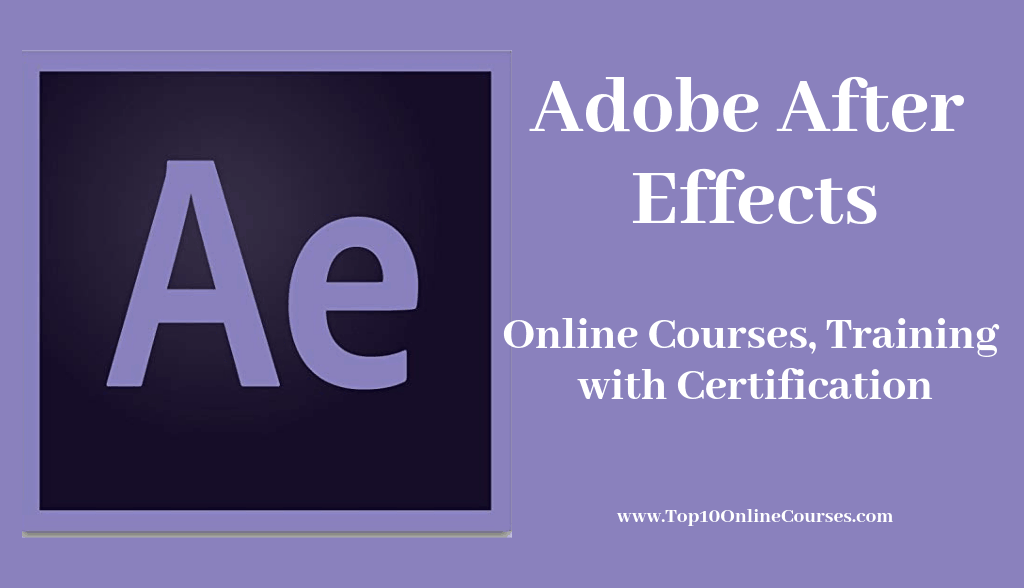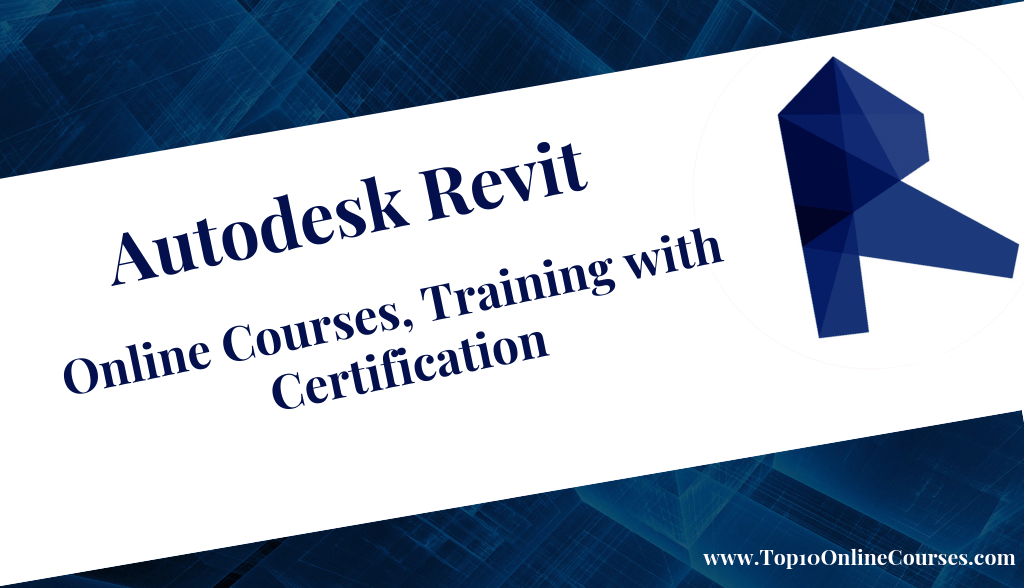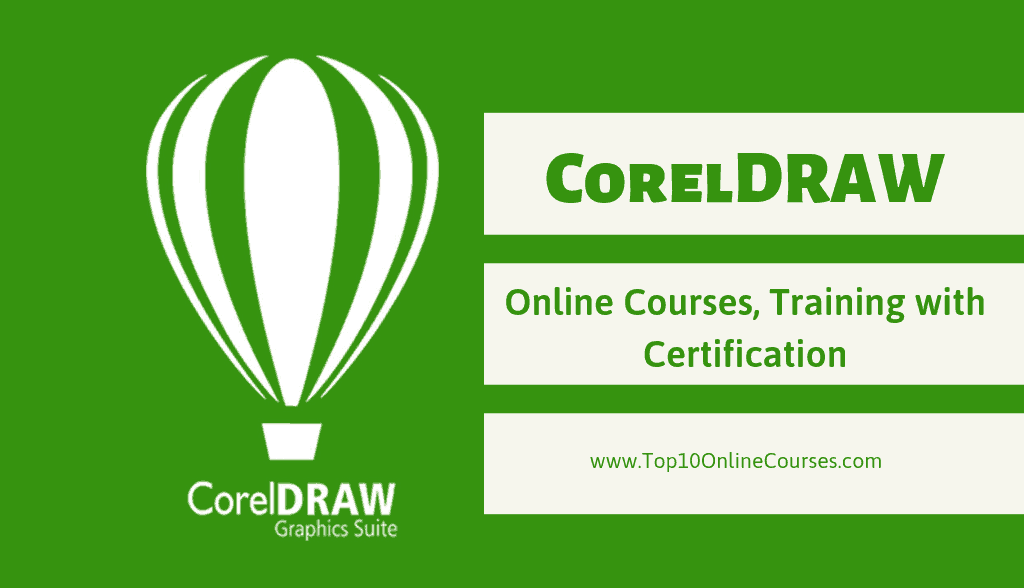
CorelDraw is a software program for editing vector graphics. Vector graphics are created in graphics packages and consist of objects. Each object can be edited separately, meaning that the shape, colour, size and position can be changed. The students who are looking for the best CorelDraw courses, this is the correct platform for learning the course. Basic shapes are much easier to draw in CorelDraw, we just have to drag and drop some shapes like circle, rectangle, ellipse, line, ovule, etc. We can use it to make small invitation card at home. Many no of CorelDraw courses available in the IT market, from them our expert’s panel handpicked some best CorelDraw courses for you which are listed below.
Table of Contents
#1 CorelDraw Quickstart – Up and Running Quickly in Corel Draw – Udemy
This CorelDraw Quickstart – Up and Running Quickly in Corel Draw is the online learning course created by the instructor Dan Webb who is a Product Design Engineer, Programmer, Graphic Designer and Illustrator with 25+ years of experience in these fields. This course is all about CorelDraw in which you will learn about how to unleash your creativity and they are taught with hands on projects. By taking this course you will be able to create logos and graphics with the help of CorelDraw. Coreldraw is nothing but the one which is marketed and developed by Corel Corporation and is used as vector graphics editor. In this course nearly 500+ students are enrolled. This course is included with 2 hours on-demand video and 1 downloadable resource.
Key points:
- In this course you will learn about the concept of creating logos and graphics with the help of CorelDraw and also you will learn about the effects and the main tools in CorelDraw and how to use them.
- You will also be learnt with the process of making different types of logos, used a logo to create a business card and created a mock-up of the logo in use.
- The basic knowledge required to take this course is some basic concepts of CorelDraw and CorelDraw X3 and by the end of this course you will be provided with the certificate.
- By taking this course you will gain knowledge on the topics like Smoky Mountains Logo, PlayAway Corporate Logo, CorelDraw Quick Start Logo, Wally’s Logo and Wally’s Business Card etc.
- This course is very helpful for people who are interested to move their career towards the graphics and logo designing and who wants to learn about the concepts on how to use CorelDraw.
Rating: 4.6 out of 5.
You can Signup here <=> ClickHere
#2 CorelDRAW from Scratch to Advance: 2019 – Udemy
The CorelDRAW from Scratch to Advance online learning course created by the instructor Salman Ibrahim and he is a Graphic Designer with the 3+ years of experience. By taking this course you will be able to create Logos, Flyers, Banners and Business card and this course is considered as complete guide to Understand CorelDRAW. This course also teaches you about graphics and how they work. Coreldraw is nothing but the one which is marketed and developed by Corel Corporation and is used as vector graphics editor. In this course nearly 700+ students are enrolled. This course includes 3 hours on-demand video and 22 downloadable resource.
Key points:
- This course helps you in learning about the graphics and how they work and also about some points on Introduction to Graphics, Introduction to CorelDraw and more about Graphics and CorelDraw.
- By taking this course you will get to know about how to discover and understand the purpose of each and every basic tool available in CorelDraw and about how to edit the logos that were designed before.
- In this course you will learn about the concept of designing logos in which the topics like 2D / Minimal Logo, 3D Logo, Vintage Logo and Texture Logo etc.
- The instructor of this course teaches you about topics such as The Layout, Designing the Card and you will be able to create many designing logos with the help of them you will also create a business card.
- This course is very helpful for those who desire to be a professional graphic designer and for the people who are willing to learn vector based graphic designing and also for the Beginners who have curiosity to create graphics using these techniques.
Rating: 4.1 out of 5.
You can Signup here <=> ClickHere
#3 CorelDRAW 2018 for Beginners: Graphic Design in Corel Draw – Udemy
CorelDRAW 2018 for Beginners: Graphic Design in CorelDraw is the online learning course created by the instructor Radu Velcea and he is a Graphic Designer, Development and learning Specialist and also a Trainer with 7 years of experience. By the end of this course you will be able to design in CorelDRAW with these easy-to-follow Corel Draw lessons. You will also be taught on the process of creating unique color palettes to be used in future projects. Coreldraw is nothing but the one which is marketed and developed by Corel Corporation and is used as vector graphics editor. In this course nearly 500+ students are enrolled. This course includes 3.5 hours on-demand video.
Key points:
- By taking this course you will gain knowledge on the process of creating the professional and clean business cards and also about how to create the unique color palettes that are helpful to you in future projects.
- The instructor of this course teaches you about the concept of Distorting and applying 3D effects and drop shadow to objects and how to Combine vector shapes that are used in logos and graphics.
- In this course you will learn about the topics like Navigating a multi-page document, Master Layer and Page Numbering, Understanding File Formats and Starting with a template.
- The topics that you will cover in this course are Keyboard shortcuts, Creating a basic shape, Using connector lines, Outlines and Corner Control and more about the toolbox in which topics such as Blend Tool, Distort Tool, Zoom Tool and Hand Tool etc.
- You will also be taught on Aligning Objects, Working with Fonts, Cropping and resizing images, Working with bitmaps, 2-Point Line Tool, Adding and removing nodes and Editing individual characters etc.
Rating: 4.4 out of 5.
You can Signup here <=> ClickHere
#4 Advance Learning Tools Corel Draw Graphics Design – Udemy
Advance Learning Tools Corel Draw Graphics Design is the online learning course created by the instructor Mr.Sarwar Ahmed and he is an SEO Expert, Youtube, wordpress, logger and Graphic Designer. In this course you will learn about CorelDraw Graphics Designing From Basic to Advance with Live Projects on the way. By taking this course you will be able to create Logos, Urdu Business Cards in CorelDraw. Coreldraw is nothing but the one which is marketed and developed by Corel Corporation and is used as vector graphics editor. In this course nearly 1k+ students are enrolled. This course includes 14 hours on-demand video.
Key points:
- The instructor of this course teaches you about the creation of Logos, Business Cards, thumbnail Design, Flex Design, Brochures, Mono Gram Design, Covers Packing and Urdu Business Cards in CorelDraw.
- By taking this course you will get to know about all the tools of coreldraw such as Shape Tool, Smudge Brush Tool, Free Transform and Smear Tools, Virtual segment delete, Zoom and Pan Tools and also about Roughen Brush.
- You will also be taught on how to use text tool Table tools, parallel dimension, vertical dimension or horizontal , Angular, Connector tools, working Color Eyedropper , Attributes Eyedropper ,Outline Pen tools etc.
- The topics that you will cover in this course are Business Card Designing, How to design Box, How to design a pamphlet and brochure, How to place image inside the text and also How to design 3D box etc.
- This course also helps you in gaining knowledge on coreldraw x6 menu bar in which the topics like File Menu, Edit Menu, View and Layout Menu etc are being included and also about how to Export Inpage Writing in to corel draw.
Rating: 2.9 out of 5.
You can Signup here <=> ClickHere
Conclusion:
CorelDraw has huge demand in the job world. Instructors are always ready to share the information regarding this CorelDraw course. Students who are interested to learn this you can pick up anyone from the above mentioned courses. By doing this course people will get job opportunities such as a Graphic Designer, 3D Designer, Web Designer, Motion Graphic designer, CorelDraw Trainer, etc. After completion of this course you will receive a course completion certificate. If you add this certification to your resume, you will get more weightage at your interview time. Students are able to create a CorelDraw designs by learning these courses. Instructor will always give you guidance to enhance your skills on how to create a CorelDraw designs. We request you to share this article with friends and colleagues via facebook, linkedin, whatsapp, hike, etc.