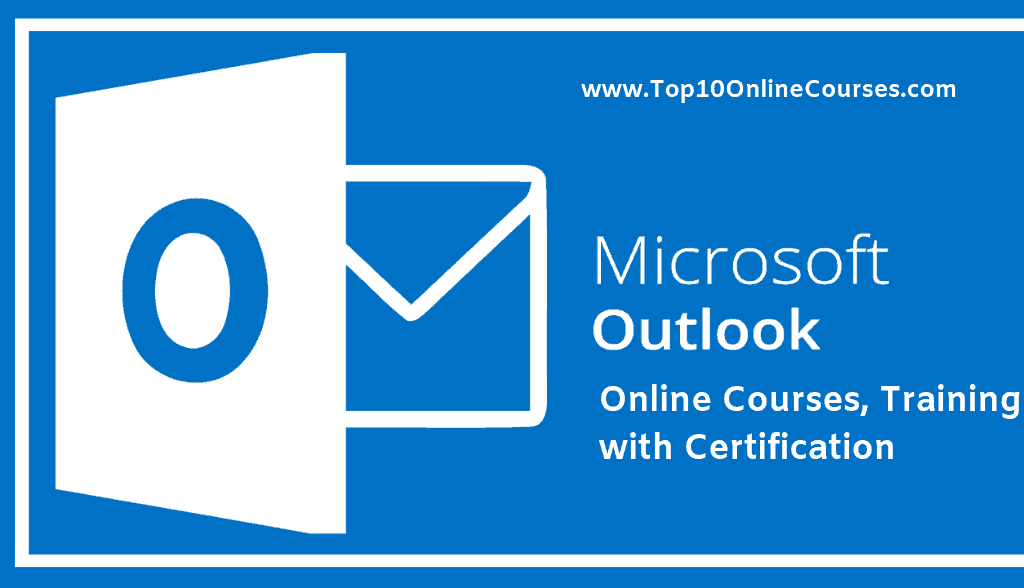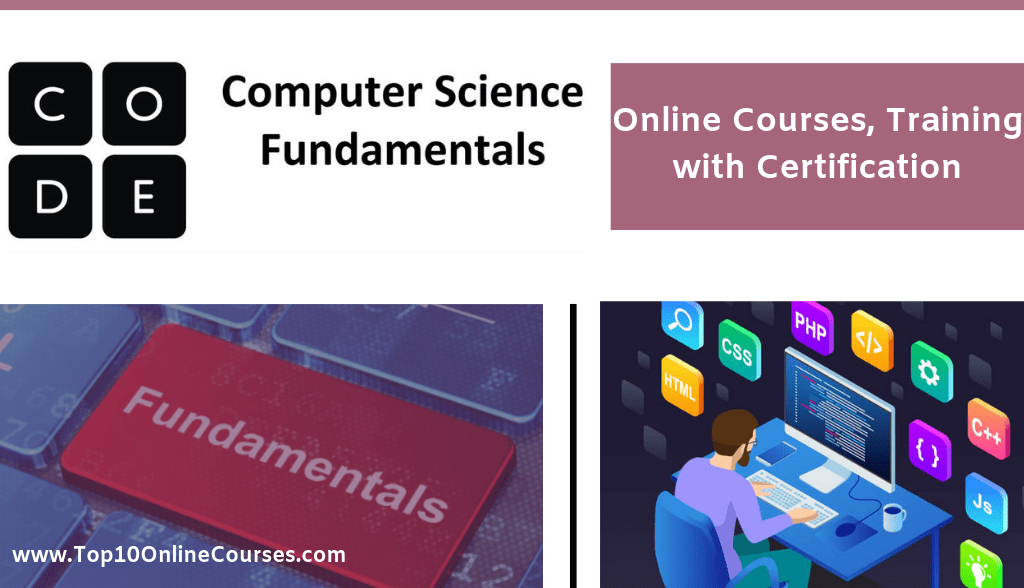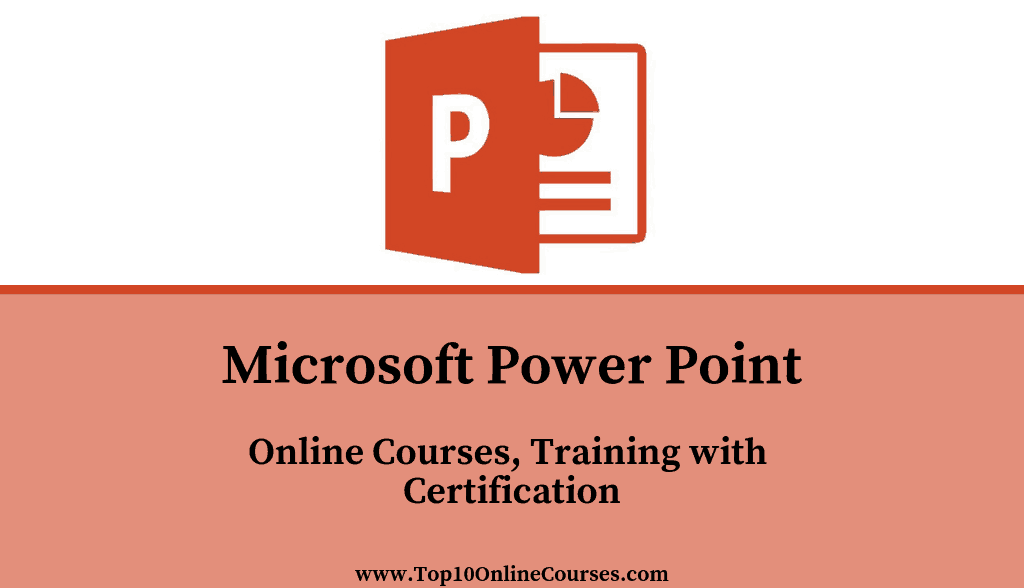
Best Microsoft Power Point Online Courses
Table of Contents
#1 Ultimate Guide to Microsoft PowerPoint for All Levels
WHAT YOU’LL LEARN IN THIS COURSE
I built this course so that you can immediately use PowerPoint once you finish the first section. It contains all the basic elements you need to build and present your presentation. Following that section, each section will get progressively harder until you become an expert. I will show you:
- All basic elements of PowerPoint slide design
- Image Control and Manipulation, Artistic Effects, Shapes and SmartArt
- How to help yourself when you encounter a specific problem
- Standard Printing, PDF Printing Options, Email and Sharing
- Quick Access Toolbar Setup, Productivity Techniques and Keyboard Shortcuts
- Slides Transitions, Object Animations and Complete Effect Customization
- Post Review Functions including Spell Checking, Thesaurus, Researching, Window Duplication and Password Protection Protocols
- Video Uploading from your Computer and YouTube, Video Trimming, Audio Recordings and Screen Casting
- Presentations Do’s and Don’ts which teaches you Slide Design and Structure, Sequencing, Logistics and Communication Tips
- Table Design, Object Linking and Excel Connections
- Complete Chart Design including Elements, Styling and Control
- Header and Footer Design for Document Tracking
- Master Views for Template Control
- And much more……
#2 PowerPoint Presentation: Modern Slide Design and Animation
WHAT’S INSIDE THIS COURSE?
1. Discussing and Resolving common issues faced in Modern slide designs. In the first 1 hour, you’ll get free access to all types of modern design elements that we will use in our course, such as editable icons, vectors, stock images, mockups and custom fonts. You’ll also learn to import and edit those elements in PowerPoint
2. In the next 1 hour, you’ll learn all the Essential Design Skills and Animation skills in the best practical way possible, as you’ll implement all these skills, simultaneously in designing and animating your first modern slide. This 1 hour will fast forward any beginner to intermediate level.
3. In the 3rd hour, you’ll master the Advanced design and animation skills in PowerPoint along with secret design tips and time saving tricks, where even an expert would become a pro-expert.
4. Next comes the Exclusive content. You will design and animate 15 more Modern slides including,
- 4 Advanced multipoint slides – Replace long text with just 4 modern animated design elements
- 6 Business Process Flow slides – Shine in business meetings. Present business process flows in style.
- 4 Timeline Slides – No more tables or boring snapshots. Present your growth with stunning animations
5. 8 Assignment activities to master your design and animation skills in PowerPoint. The entire curriculum is crafted carefully to keep you engaged till the end of the course.
#3 Beginner to Pro in PowerPoint: Complete PowerPoint Training
Here’s what you get with Beginner to Pro in PowerPoint: Complete PowerPoint Training:
- An Introduction to PowerPoint’s basic tools
- Advanced PowerPoint features that will allow you to stand out
- The Kinemax (a company operating in the cinema sector) Case Study: a complete company presentation built from scratch
- Over 200 pages of supporting PDF materials
In addition to that you will receive:
- Personal contact with the course tutor
- Life-time access to all course materials, including future updates
- A PDF file containing maps and shapes, which are not native to PowerPoint
- Well organized materials that will have an instant impact on your work
By taking this course you will have every chance to:
- Be confirmed after an internship
- Secure a promotion
- Establish yourself within your team
- Impress your clients
#4 PowerPoint 2016 Advanced Training Course | MS Office 365
PowerPoint 2016 Tutorials – Advanced Level
PowerPoint 2016 is included with Microsoft Office 365
This is the third of three PowerPoint 2016 courses and covers topics in more details such as the use of Diagrams and Charts plus Video and Audio techniques. PowerPoint Animation is included.
Hyperlinks, linking and embedding is covered in detail as well as Merging, Comparing & Exporting PowerPoint presentations
Additional Slide Show formatting techniques are covered, such as ‘Custom Slideshows’.
Sharing, Design & Compatibility Issues are also covered. By the end of the three courses you will have become expert in the use of Microsoft PowerPoint 2016
Best Microsoft Powerpoint Books:
#1 Teach Yourself VISUALLY PowerPoint 2016 (Teach Yourself VISUALLY (Tech)) 1st Edition
by Barbara Boyd & Ray Anthony
#2 Microsoft PowerPoint 2016 Step by Step 1st Edition by Joan Lambert
#3 PowerPoint 2016 For Dummies 1st Edition by Doug Lowe
#4 PowerPoint 2013 Bible 4th Edition by Faithe Wempen
#5 PowerPoint for Beginners by M. L. Humphrey