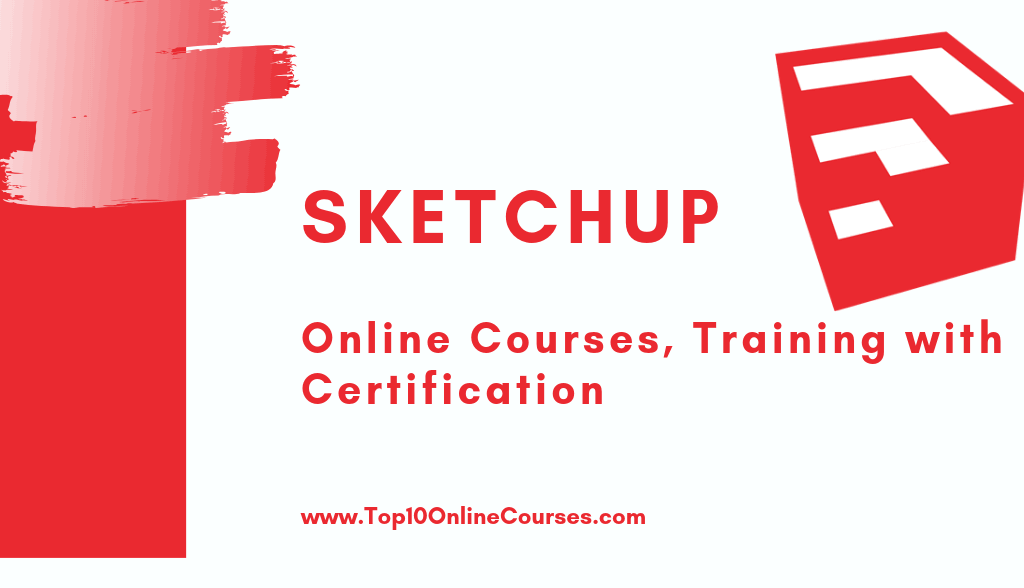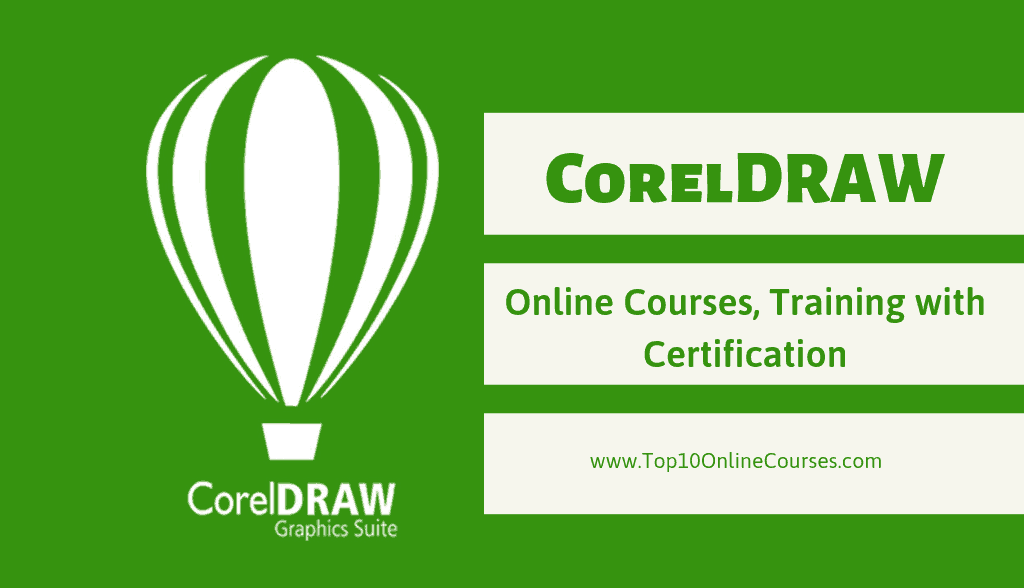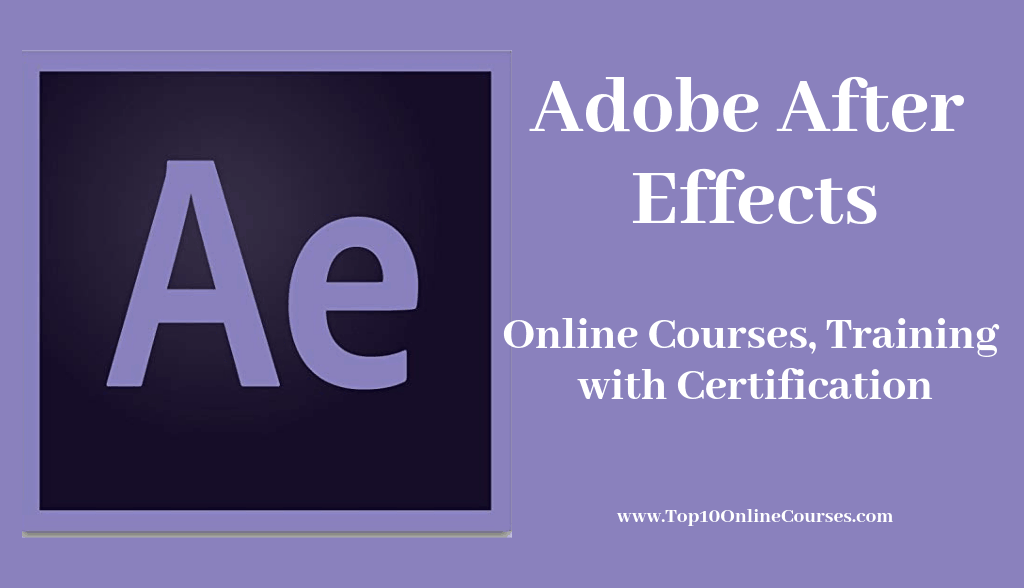Adobe illustrator is the widely used graphic-driven software for the purpose of creating vector graphics like cartoons, creating logos, and also fonts for the photo-realistic layouts. Today the world is fully attracted to the Adobe illustrator because the social media website users use the adobe for creating the social media graphics and many posters, Business cards, Blog post templates are also being created by using his adobe illustrator. Being as a good artist you can turn your career as a illustrator by learning the Adobe illustrator and for those who have desire of becoming a illustrator our experts of panel handpicked some of the best adobe illustrator online courses and listed below. So we suggest you to move your career path as a versatile Adobe illustrator by taking these courses.
Table of Contents
#1 Illustrator CC MasterClass – Udemy
The Illustrator CC MasterClass is created by the instructor Martin Perhiniak and he is a master in the Certified Adobe Design and also the Instructor. This course is provided with the 12.5 hours on-demand video, 2 articles and 8 downloadable resources along with the Full lifetime access. This course also provides you the course completion certificate after the completion of the course. In this course nearly 57k+ students are enrolled. In this course you will learn about the creation of the vector illustrations, Designing logos, Designing infographics, and also the useful keyboard shortcuts. This course makes you to the Master Adobe Illustrator CC.
Key points:
- Basic Drawing Tools like Pencil tool, Paintbrush tool, Smooth tool. Simplify Path with many drawing exercises like Draw over sunglasses, Speed up some parts etc are taught in this course by the instructors.
- In this course you will learn about the Basic Shapes, Transformations, Combining Shapes, Organising Objects, Aligning and Distributing Objects, with Selection Techniques and Exercises.
- This course helps you in learning the stroke settings like Alignment, Caps and corners, Dashed Line, Arrowheads and effects like Vector and raster effects, Scribble, 3D effects, Stylise effect etc.
- The instructor of this course teaches you the about the drawings like Symmetrical drawing, Concentric drawing, and about the brushes like Scatter Brushes, Bristle Brushes , Calligraphic Brushes, Art Brushes etc.
- By the end of this course you will gain knowledge on Illustrator and you will also be mastered in advanced Illustrator tools and the techniques and also the techniques of creating the vector illustrations and vectorizing and colorizing traced hand drawings etc.
Ratings: 4.5 out of 5
You can Signup here <=> ClickHere
#2 Adobe Illustrator: Mastering the Fundamentals – Udemy
The School of Game Design which is considered as the leader in Online Training for Aspiring Game Designers designed this Adobe Illustrator: Mastering the Fundamentals online course. This course is provided with the 1.5 hours on-demand video, 1 article, 1 downloadable resource and also the full lifetime access. This course also provides you the course completion certificate after the completion of the course. In this course nearly 64k+ students are enrolled. By taking this course you will gain knowledge on powerful illustration techniques in Adobe Illustrator and you will be mastered with the digital painting and graphic design with the many new skills.
Key points:
- In this course you will learn about the Adobe Illustrator and also the powerful illustration techniques in Adobe Illustrator and helps you to master the digital painting and graphic design with many new skills.
- This course teaches you about the tools and techniques that are needed and also you will actually use them in making a complex vector shapes simply by teaching in the step-by-step way.
- The instructor of this course teaches you about the illustrator basics such as the Shapes, Guides, Layers, Text etc.
- you will also learn about how to use the rotate and scale tools to edit your vector shapes and also about the grouping like how to group different objects together along with how to edit points along paths that you have created etc.
- By the end of this course you will gain knowledge on how to convert flat objects in Illustrator into 3D shapes and also the how to import a reference image that you will add vector images.
Ratings: 4.5 out of 5
You can Signup here <=> ClickHere
#3 Adobe Illustrator CC – Essentials Training Course – Udemy
This Adobe Illustrator CC – Essentials Training Course is designed by the instructor Phil Ebiner and he is a Best Selling Instructor and satisfied more than 700k+ students and Daniel Walter Scott who is Adobe Certified Instructor and Adobe Certified Expert along with the Video School Online Inc. this course is provided with the 8 hours on-demand video, 1 downloadable resource and also the full lifetime access. This course also provides you the course completion certificate after the completion of the course. In this course nearly 9k+ students are enrolled. In this course you will learn about the Adobe Illustrator CC graphic design, logo design in depth with many practicals and the hands on projects.
Key points:
- This course teaches you the styles such as Pull, push and cut text to make interesting styles and also how to redraw yourself as an illustration, how to create assets like colors, patterns and drawings using the Illustrator mobile app.
- By taking this course you will know how to create many different icons styles and how to create a paper cut effect and also how to repeat patterns to create vector flowers along with the some techniques,
- You will also the process of creating a logo badge with text that wraps around, creating the custom typography and also the secrets to choosing the color combinations for your work.
- In this course you will also learn the process of drawing the existing famous logos, with paint brushes from beginner to advanced shapes and icons and also the how to your own graphics, without any experience.
- By the end of the course you will be able to start earning money from your Illustrator Skills and you will be able to add Illustrator to your CV along with the knowledge on how to put images inside of text for cool effects.
Ratings: 4.7 out of 5
You can Signup here <=> ClickHere
#4 Adobe Illustrator CC Tutorial – Training Taught By Experts – Udemy
This course teaches you all the skills which are useful to become creative with Adobe Illustrator CC and this Adobe Illustrator CC Tutorial – Training Taught By Experts online course is created by the Infinite Skills which is the Canadian based company with the high quality eLearning solutions and this course has practical hands on tutorials at all the levels of teaching. This course is provided with the 11.5 hours on-demand video, 1 article, 1 downloadable resource and also the full lifetime access. This course also provides you the course completion certificate after the completion of the course. In this course nearly 21k+ students are enrolled.
Key points:
- In this course you will learn about the skills on how to o become creative with Adobe Illustrator CC with many practical hands-on tutorials and how to work with the web and printing.
- You will the process on how to create adobe illustrator in which the topics like controlling Multiple Documents, creating Multiple Views, resizing An Art-Board From Center, Hiding And Locking Illustrator Objects etc.
- The instructor of this course teaches you the Layer Basics in that the topics present are Generating Layers And Moving Objects, Layer Panel Options, Working With Opacity And Blending Modes etc.
- This course teaches you the Tips, Tricks And Techniques like Working With Envelope Distort, Creating An Animation In Illustrator, Creative Blending Options, Using Auto Generated Corners etc.
- By the end of this course you will gain knowledge on Live Paint in which the topics like Colorizing Artwork With Live Paint, Tracing Line Art, Saving For The Web And Beyond and Outputting Directly To Print etc.
Ratings: 4.6 out of 5
You can Signup here <=> ClickHere
#5 Adobe Illustrator CC – Advanced Training Course – Udemy
This Adobe Illustrator CC – Advanced Training Course is created by the instructor Daniel Walter Scott and he is a Adobe Certified Instructor and Adobe Certified Expert and he created this course with the help of Instructor HQ which aims to deliver consistently high quality courses from a range of very well experienced trainers. This course is encompassed with the 8 hours on-demand video, 1 downloadable resource along with the Full lifetime access. This course also provides you the course completion certificate after the completion of the course. In this Adobe Illustrator Advanced online course you will learn about the advanced techniques for graphic design, logo design and also the illustration
Key points:
- This course teaches you the keyboard shortcuts, color and patterns, workflow speed, charts and graphics, images, artboards and pages and transforms. Disots and blends along with the web UI designs etc.
- In this course you will be learnt with the process of taking hand drawn lettering and vectorize it in Illustrator and you will also know to draw various animals to explore the fastest ways to create them.
- You will also learn the concept of how to create a postcard with advanced color & prepress tricks and warp text so that if fits inside of shapes and how to make a pie chart, line chart & bar graph.
- The instructor of this course teaches you the the process of how to create your own custom lettering using swirls, whips and flourishes and how to blend real images together to create cool instagram style filters.
- You will also learn the creation of a 3D style ribbon, duotones, lots of blended lines for exciting linear effects, paper cut effects inside of text and also the your creativity will be doubled once you finish the transform, distort & blending section of the course.
Ratings: 4.7 out of 5
You can Signup here <=> ClickHere
Conclusion:
Hope that you are satisfied with our article and consider our article is beneficial for you and we suggest you to choose any of these courses. Our experts of panel handpicked these courses as the best courses by looking over all courses in deep way. You can learn these courses in any free time available to you by sitting at home, these courses ends by giving the course completion certificate at the end of course and if you have any queries we recommend you to drop in the comment box. We hope that you are satisfied with our article and please do share with your friends through Facebook, Whatsapp, Twitter and all other Social Media.
Best Adobe Illustrator Books
#1 Adobe Illustrator CS6 Classroom in a Book by Adobe Creative Team
#2 Adobe Illustrator CC Classroom in a Book by Adobe Creative Team
#3 Adobe Illustrator Creative Cloud Revealed by Chris Botello
#4 Adobe Illustrator CC Classroom in a Book (2019 Release) by Brian Wood
#5 Learn Adobe Illustrator CC for Graphic Design and Illustration: Adobe Certified Associate Exam Preparation (2nd Edition) (Adobe Certified Associate (ACA)) by Chad Chelius
#6 Learn Adobe Illustrator CC for Graphic Design and Illustration: Adobe Certified Associate Exam Preparation (Adobe Certified Associate (ACA)) by Dena Wilson